Published 5 years ago
Last updated 5 years ago
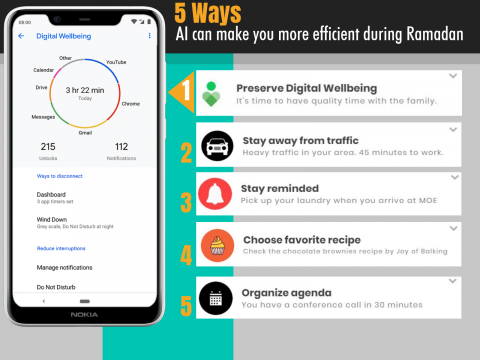
It’s that time of the year again when you want to make the most of the holy month. This is a great time to nourish your body, your soul, and your purpose. You'll need to be disciplined in your fasting, your prayer, your work and your habits. Artificial Intelligence embedded smartphones have some genuine features that would make you more efficient during Ramadan.
- Your digital wellbeing matters too! Spend more time with your beloved ones during Ramadan and less on your phone. Do you want to know how often you check your phone? AI allows you understand more about how you use your smartphone and how much time you spend in apps. Easily set daily limits or switch to Do Not Disturb to disconnect any time.
- The last thing you need during Ramadan is to get stuck in an endless traffic. However, you have to worry no more. First, enter your home and work address to Google Maps if you haven’t already. Once you’ve added your addresses on Google Maps, your AI powered phone will learn your commute habits and it will start displaying traffic information on your screen consistently before you hit the road. And if congestion started after you hit the road, AI would automatically route you around traffic.
- Did you know AI can handle context-sensitive reminders? You can create a reminder that will pop up when you arrive at a particular location: "Remind me to stamp the letter when I get to work," "Remind me to check on the report progress with Hala", and so on. You can also set recurring reminders by adding the word "every" into your command e.g., "Remind me to make the WIP call every Tuesday at 3 or add reminders for prayers so that you plan your day accordingly.
- Have you decided what’s on for iftar today yet? Google Assistant can already manage a bunch of hands-free tasks for you and it will give you hundreds of recipes from different cuisines. All you have to do is say “Hey Google” followed by the dish you’d like to prepare and you’ll have a detailed list of the ingredients and cooking instructions or if you want to avoid the kitchen hassle place a restaurant reservation or delivery order.
- With your Google Assistant your agenda has never looked neater. Ask your assistant how your day looks like and what meetings are up for today. For example: "When's my next appointment?", "Show me my appointments for Thursday afternoon", "What's on my calendar for next Monday?" etc. You will be relieved of having to check your agenda every now and then in order not to miss out on any important appointment.
Categories
- Log in to post comments